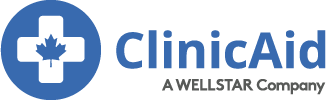ClinicAid is much more than MSP billing software,as it provides a safe and fast way to file ICBC and WCB forms and claims directly through Teleplan. This adds a streamlined level of speed, convenience, and ease of use for practices that work with MSP, Out Of Province/Reciprocal, Allied Health/Opted Out, ICBC, and WCB forms and claims. You get a single web-based software solution for all your electronic claim form submissions and tracking.
You're in good company with the hundreds of other Physicians in BC who trust ClinicAid
Why BC doctors love billing with ClinicAid
Even the most experienced physicians and practices have a tough time keeping up with the MSP and Non-MSP claim submissions, such as ICBC and WCB forms. ClinicAid’s smart billing logic makes it a simple and safe process to use our MSP billing software in BC. When the occasional claims rejection happens, our MSP online billing software delivers the automated support to help you:
- Identify individual claim errors
- Correct the problem
- Resubmit for payment in the shortest amount of time with the least amount of effort and headache
The dual benefits of entry error reductions and claims rejection handling mean that your practice sees far fewer resubmissions and overall faster payment for the amount you’re owed.
ClinicAid provides service code and DX code search fields, so it’s a simple process to search MSP billing codes electronically and find the most updated MSP fee schedules and codes. Manual data entry and code searches take precious time away from treating patients and running your practice, but with our MSP online billing software, those concerns are in the past.
With ClinicAid MSP billing software, BC practices have access to instant service code and DX code search fields. That enables you to quickly identify and input the right code for the right procedure and patient every time. Spending additional time on billing code searches and input doesn’t guarantee that you’ll find and correctly input the right code. ClinicAid constantly updates our cloud-based MSP billing software with the latest tools and data to support clean and accurate claims submissions and fast reimbursement.
The added referral provider MSP billing Number search fields make it faster and easier to relay referral physician info on an electronic claim submission form.

Submitting claims to MSP
What is Teleplan?
BC’s medical and health care practitioners are able to submit their MSP claims for services provided for insured patients through a computerized system called Teleplan. Teleplan automates the submission and payment of medical claims, making it easier for physicians and health care professionals to complete their billing and for the governing body to process and make payments.
To connect with Teleplan you will need to apply for a Datacentre to connect your payee number to. A Datacentre is simply just an identification number for MSP to manage all of your file uploads and downloads which are automated through ClinicAid.
Submitting MSP, ICBC, and WorkSafeBC claims through Teleplan
Physicians and other care providers are able to submit their claims to Teleplan using medical billing software like ClinicAid. After submitting their invoices for medical services provided, medical professionals will receive a payment statement back from Teleplan in what’s known as a remittance file. This remittance file will provide physicians with an assessment of all of the claims they’ve submitted, will show what the payment for each claim will be, and will also identify any claims that have been rejected and the reason for the rejection.
ClinicAid is also able to query Teleplan to instantly check whether or not a patient is covered through the BC Medical Services Plan so that physicians know whether to bill MSP, the patient themselves, or a third party insurer.
Claims for third-party insurers, such as the Insurance Corporation of BC (ICBC) and the Workers’ Compensation Board (WorkSafeBC, formerly known as WCB), can also be submitted through Teleplan in most cases.
How MSP claims are processed
Step 1: Teleplan pre-edit of MSP claims
In this step, claims are verified to ensure the valid codes and values have been entered in the required fields of a claim. The MSP billing number of the care provider is also verified to match the data centre number of the submitter.
If any of these requirements aren’t met, Teleplan will reject the claim and return it to the submitter electronically, along with a rejecting code explaining why the claim has been rejected. This step occurs automatically on a nightly basis for more than 250,000 claims.
Step 2: Teleplan eligibility edit for MSP claims
This step continues the verification process through a more detailed look at claims. This is when the patient information is verified, along with whether or not the provider is able to bill for that particular service, and whether or not the amount billed is the same as the fee amount determined by the MSP Payment Schedule.
If any of these requirements are incorrect, the claim is returned to the submitter. Claims can then be modified to provide the correct information and then re-submitted in most cases. This verification also runs nightly.
Step 3: Teleplan adjudication for MSP claims
The adjudication step assesses each claim using over 5,000 automated payment rules. In this step, claims are verified to ensure that they meet any conditions that may be applicable. Any claims that are incorrect may either be adjusted or rejected and are sent back to the submitter with an explanatory code. This process runs twice a month only.
About 97% of submitted claims are assessed in this way, with the remaining 3% done manually.
Step 4: Teleplan payment and remittance for MSP claims
In this final step, the millions of claims that are submitted from the thousands of health care providers in BC are paid out. Any adjustments, retroactive payments, or changes are applied and a remittance file is sent to submitters with an overview of the final assessment of each claim submitted.
This step also occurs twice a month, with payments being issued out shortly after the remittance file is sent.
The MSP billing cycle in BC for physicians and other care providers
There are three components of an MSP billing cycle:
- cut-off date – the start of the billing cycle, determined by MSP’s Teleplan system. Claims submitted by the cut-off date will begin the processing procedure. Any claims submitted after a cut-off date will wait to be processed in the following billing cycle.
- remittance date – usually occurs 7 business days after a cut-off date, once the claims submitted before cut-off have completed the processing procedure. This is when practitioners are sent their remittance files with details regarding their paid, adjusted, or rejected claims.
- payment date – usually occurs 2 business days after a remittance date. Payment will be sent to the care provider via their preferred method (cheque or direct deposit) on this day, usually towards the middle and end of each month.
A billing cycle lasts approximately two weeks* before repeating. MSP issues new calendar dates for the billing cycle every year.
* The majority of claims that BC’s doctors and medical professionals submit are processed and paid out within 14 days, with 95% of all claims being processed within 30 days of submission. Processing times may vary depending upon the timing of submissions and the complexity of a claim.
Getting Set-up
Getting started with ClinicAid in BC is extremely simple. The Ministry of Health uses a system called Teleplan to accept electronic bills to MSP. To get connected to Teleplan bc practitioners must be connected to a data centre.
Regardless if you’re applying for your own new datacentre or joining a clinic or service bureau, an “Application for Teleplan Service” form will be required to be submitted to Teleplan who will connect your MSP number with the datacentre granting permission to submit electronically.
Worksafe / Vehicle Accident Billing
Claims for third party insurers, such as the Insurance Corporation of BC (ICBC) and the Workers’ Compensation Board (WorkSafeBC, formerly known as WCB), can also be submitted electronically through your ClinicAid account to Teleplan in most cases.
Who can bill WCB electronically?
All General Practitioners and most medical and surgical specialists, and Chiropractors will be able to submit their WCB claims through MSP, as well as some Allied Health Practitioners such as Physiotherapists, Registered Massage Therapists, and Acupuncture
ClinicAid supports the electronic submission of Form 8, Form 8c, as well as Form 11 and Form 11c’s for initial and follow up/discharge visits for both GPs and Chiropractors
To make your transition easy, we can also import your patient demographics into the program with a microsoft excel csv, or mac numbers spreadsheet file.
Teleplan will let you know once they have set up your datacentre. Once you have this confirmation, you will be able to attach your datacentre to your ClinicAid account by clicking on ‘Admin’ from the left side menu, and ‘Manage Teleplan’. Enter your datacentre number, ie. T9181, the user which will always be TTUT followed by the 4 numerical digits of your datacentre, and the password you use to log into the teleplan web page. When all of this information is added, ClinicAid will automatically verify if the details are correct, and you will be good to start submitting your invoices!
Alternatively, you can log directly into the Teleplan web page and update it there. If updating directly through Teleplan, you will still need to add the updated password to your ClinicAid account.